ATM Card
Get cash everywhere you go with a Southwest Oklahoma FCU ATM card! An SWOFCU ATM card gives you instant access to your Southwest accounts at more than 300,000 locations worldwide. Get cash, make deposits, even check your balance at any ATM location. Click here for ATM locations.
VISA Check/Debit Card
Your SWOFCU Visa Debit Card is accepted at millions of locations around the world. From the supermarket around the corner to a restaurant halfway around the world, your Visa Debit Card will make life easier and more convenient.
It’s perfect for Internet, phone, mail-order purchases, to pay bills or for the little things that catch you off guard. It’s the quickest, most simple way to make all your purchases. Plus, it works at ATMs when you need cash.
SWOFCU is committed to providing you with the most advanced fraud protection solutions available in the marketplace. Our fraud monitoring service EnFact sends real-time text messages to cardholders when possible fraud is detected. Cardholders will be able to reply immediately with a YES or NO as to whether or not they attempted a “suspected” transaction. If YES, they will be able to re-run the transaction and it will be approved. If NO, the card will be blocked until they call in or we contact the member when we see that a case has been created.
Planning on traveling please be sure you notify us to ensure that our fraud service does not block your transactions.
Download the SWOFCU Card Boss App it’s ideal for cardholders who want to monitor and manage their card accounts through their smartphone. The financial management capabilities of SWOFCU Card Boss enable cardholders to:
- Receive alerts for card transactions
- Monitor and control card usage
Safe, Secure Card Usage
SWOFCU Card Boss sends alerts for PIN and signature transactions performed with debit and credit cards enabling cardholders to manage, track and report specific types of transactions and quickly detect unauthorized activity. Cardholders can customize their experience by setting alert and control preferences using a variety of options.
Alerts can be set up to inform cardholders of specific types of transactions. SWOFCU Card Boss can send an alert when a card is used, when a transaction is approved and exceeds any of the permitted use policies, or when a card transaction has been attempted but is declined. The alert is sent in real time, immediately after the transaction has taken place or has been declined. Alerts for declined transactions also include a reason for denial to assist users with understanding why the alert occurred.
Location-Based Alerts and Controls
- The My Location control can restrict transactions to merchants located within a certain range of the cardholder’s location (using the phone’s GPS); transactions requested outside of the specified range can be declined.
- The My Region control uses city, state, country or ZIP code on an expandable interactive map; transactions requested by merchants outside of a specific region can be declined.
- International alert and control capabilities empower travelers and non-US residents.
Merchant Alerts and Controls
- Transactions can be monitored or controlled for specific merchant categories such as gas, hotel, travel, restaurants and groceries.
Transaction Alerts and Controls
- Transactions can also be monitored and controlled for specific transaction types: in-store purchases, e-commerce transactions, mail/phone orders and ATM transactions.
Usage Alerts and Controls
- Spending limits can be established to allow transactions up to a certain dollar value and decline transactions when amounts exceed predefined thresholds.
On/Off Setting
- When the card is “on,” transactions are allowed in accordance with the cardholder’s usage control settings.
- When the card if “off,” no purchases or withdrawals are approved until the card is subsequently turned back “on.” This control can be used to disable a lost or stolen card.
SWOFCU Card Boss is supported on Apple iOS and Google Android-based devices and can be downloaded from the Apple and Android app stores.
Stop by either of our branch locations to order either the SWOFCU Check/Debit Card or SWOFCU ATM Card.
Verified by Visa
As a valued member we are pleased to offer you Verified by Visa.
“Verified by Visa” provided in association with Verified by Visa International, protects your card against unauthorized use when you shop online at participating retailers. If you make a purchase in a shop, you enter a PIN number or sign a receipt to validate the transaction Verified by Visa mimics this process over the Internet by providing a digital receipt that you sign off with your own personal password. No need to enroll you are automatically enrolled and instantly receive the extra layer of protection that Verified by Visa provides.
To report a lost or stolen SWOFCU Check/Debit Card after hours please call 1-800-472-3272
After hours fraud detection service 1-877-253-8964
To activate your card or to change your PIN please call 1-800-992-3808
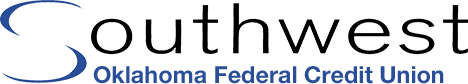



You are about to visit an external site.
You are leaving SWOFCU’s website. The credit union is not responsible for the content of any other website. The privacy and security standards of the other sites may differ from those practiced by the credit union. You should review the privacy and security policy of any site before providing any information.
I understand the risks. Continue.
You are about to visit an external site.
You are leaving SWOFCU’s website. The credit union is not responsible for the content of any other website. The privacy and security standards of the other sites may differ from those practiced by the credit union. You should review the privacy and security policy of any site before providing any information.
I understand the risks. Continue.